I have been messing around with this for a few hours with no luck. I have an old large format printer that works great, but the drivers only work with Windows XP & Vista.
I have Windows 10 on my computer, and want to still be able to use this printer, but I can't seem to get it to boot from a USB like I can with Linux and other operating systems.
Any recommendations on how I can run Windows XP and Windows 10 on the same computer easily?
Thanks!




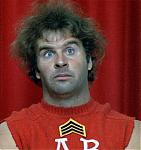

 Reply With Quote
Reply With Quote







Bookmarks